If you are thinking about a myQ garage door setup, you are probably ready to ditch the old clicker remotes. Or worse, getting locked out because someone forgot to close the door. In a city like Los Angeles, where security and convenience matter, smart garage technology is more than a cool feature. It is peace of mind you can control from your phone. That means fewer worries when you are rushing to work, on vacation, or just in bed and too comfortable to get up.
Let’s break down what it does, how to set it up, and why it is worth adding to your home.
What a myQ Garage Door Setup Actually Does
At its core, a myQ garage door setup lets you open, close, and monitor your garage door with an app on your smartphone. No more fumbling for remotes or stressing over whether the door is still open.
It connects to your home Wi-Fi and works with most standard openers made after 1993—so long as they have safety sensors. That means you do not always need to buy a new opener to get smart features.
If you have a newer garage door opener, the technology may already be built in. If not, you can use a myQ Smart Garage Hub, which bridges your existing opener to your Wi-Fi network. Either way, it is an easy method to make your garage smarter.
Getting Ready for myQ Garage Door Setup
Before starting, make sure your garage is ready for the upgrade. You will need:
- myQ Smart Garage Hub (unless your opener has built-in Wi-Fi)
- A smartphone with the myQ app installed
- Strong and stable Wi-Fi signal in or near the garage
- A ladder and basic tools for mounting
- Optional: A smart speaker or assistant for voice commands
One quick tip—check your opener’s compatibility before you start. Many Chamberlain, LiftMaster, and Craftsman models already work with myQ. Thus, planning saves you time and frustration.
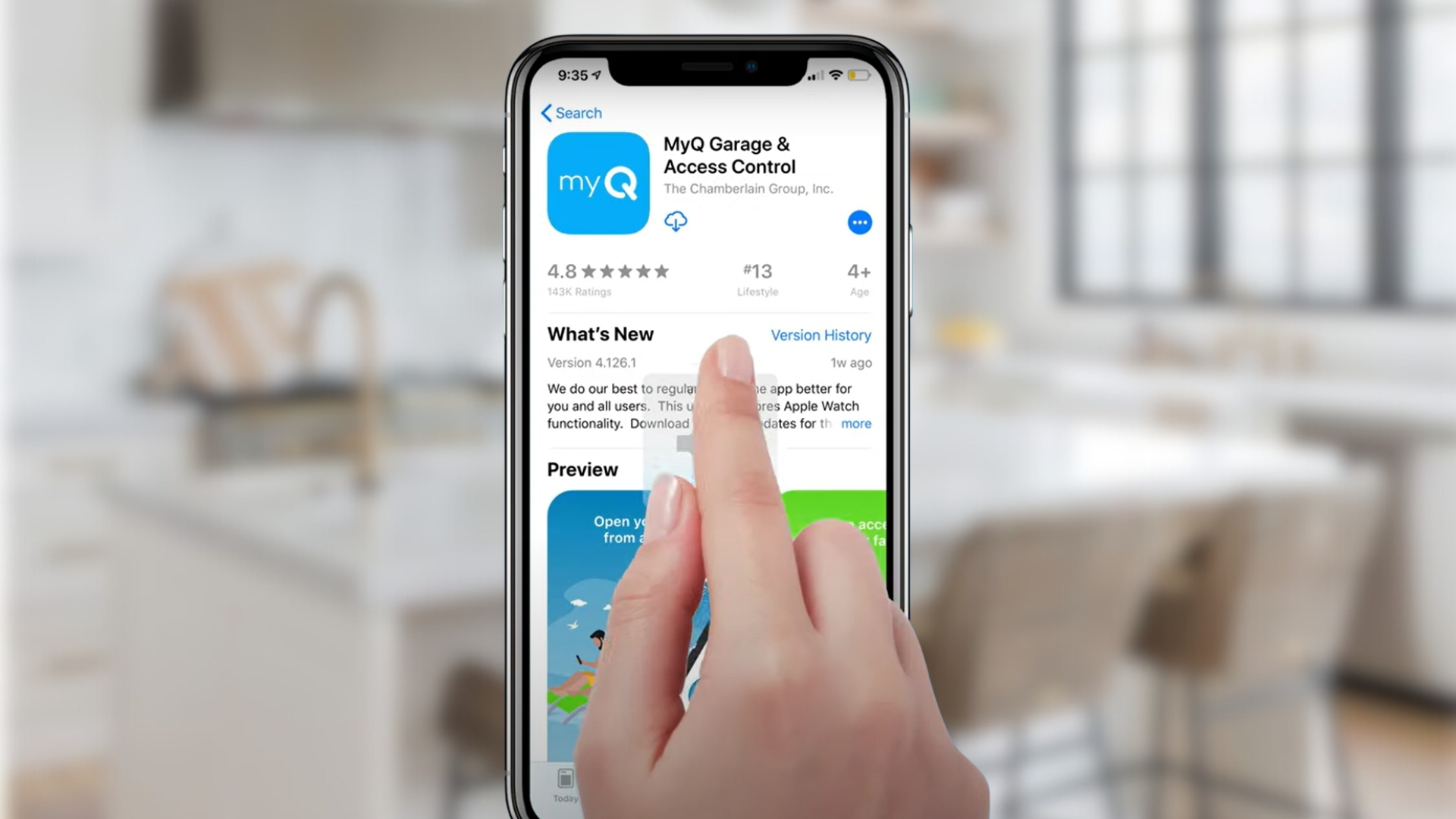
How to Do a Basic myQ Garage Door Setup
Even if you are not particularly handy, you can complete the basic smart garage door opener setup in less than an hour. Here’s the usual process:
- Plug in the Smart Hub near your garage door opener.
- Install the door sensor on the inside of your garage door.
- Open the myQ app and follow the step-by-step instructions.
- Connect the smart hub to your home Wi-Fi network.
- Test the door from your phone to confirm it works.
That’s it—the app will guide you. Just follow each prompt, and you will be connected in no time.
If you run into trouble, it is usually Wi-Fi related. Consider adding a range extender if your garage has a weak signal. We have seen that a lot in detached garages around Studio City.
Once you’ve got the basics set up, the fun part comes next—adding smart features.
Taking It Further With Smart Home Integration
Once your myQ garage door setup is running, you can take it up a notch by pairing it with your home assistant. These devices make daily life even easier. You can connect myQ with:
- Google Assistant
- Amazon Alexa (via IFTTT or subscription)
- Apple HomeKit (with an additional bridge)
- Ring, NEST, and other camera or security systems
Integration is optional, but once you try it, you won’t want to go back. Imagine saying, “Alexa, close the garage” as you lock the front door. Or having it open automatically when your car pulls into the driveway.
Another bonus is Amazon Key integration, which lets delivery drivers safely put items in your garage instead of leaving them outside. In LA, where package theft is a real problem, this is a game-changer.
LiftMaster and Chamberlain Garage Door Opener Setup With myQ
If you own a Chamberlain or LiftMaster opener, you might already be halfway to a smart garage. Many newer models include myQ technology, meaning you don’t need a separate hub.
Here’s how to check:
- Look for the Wi-Fi logo on your opener’s motor.
- Download the myQ app and follow the prompts to link it.
If your opener is older, no problem—the Smart Hub will bridge the gap. Setting it up usually takes 20–30 minutes, with most of the time spent syncing the system and installing the door sensor properly.
But maybe you are considering replacing your entire opener instead of retrofitting. Let’s go over what that looks like.
When to Install a New Smart Garage Door Opener
Sometimes, it is worth skipping the add-on gadgets and going straight for a brand-new smart garage door opener. If yours rattles like a shopping cart, crawls open at a snail’s pace, or stops working when it feels like it, a full replacement can save you more headaches in the long run.
Here’s what a full installation looks like:
- Disconnect the power and remove your old opener and rail.
- Install the new motor and attach the rail.
- Reconnect the safety sensors and plug in the opener.
- Set the travel limits and test the operation.
- Link the new opener to your myQ app.
While this is doable for experienced DIYers, it’s more involved than a basic myQ setup. For many homeowners, calling a professional is the safer, faster option.
Here in Los Angeles, we install smart garage door systems almost every day at Fixxed Garage Doors. Our certified team follows IDEA-certified procedures, so every job meets top safety and quality standards. We can take out your old opener, set up the new one, and connect it to myQ—so when we leave, it’s ready to use. One quick call, and we will make sure it’s done right the first time.

FAQs About myQ Garage Door Setup
Can I still use my old remotes?
Yes. Your wall controllers and handheld remotes will still work the same way.
What if my garage Wi-Fi is weak?
Use a range extender or move your router closer to the garage.
Can I share access with family?
Absolutely. With the myQ app, you may add and remove numerous users at any moment.
Is the myQ system secure?
Yes. Like online banking, the technology sends encrypted signals and connects to the cloud in a safe way. Keep your app updated for the latest protections.
Finding Help for myQ Garage Door Setup Near Me
Even with a good step-by-step guide, setting up a smart garage door opener is not always as simple as it looks—especially if your Wi-Fi is spotty, your opener is not fully compatible, or the installation needs a little extra work. If you have been searching for “myQ garage door setup near me,” Fixxed Garage Doors is ready to help.
We offer:
- Smart garage door opener setup and troubleshooting
- Full Chamberlain garage door opener setup services
- Smart home integration for voice assistants and security cameras
- Emergency garage door repair in Los Angeles, 24/7
From Echo Park to Sherman Oaks, we know the quirks of LA garages and how to get your system running smoothly.
A Smarter Garage Starts Here
The garage door is one of the main ways to get inside your house—so why not make it smarter, safer, and easier to use? Whether you want to install smart garage door opener, connect your Chamberlain system to myQ, or get help with a full smart garage door installation Los Angeles service, Fixxed Garage Doors has you covered.
We’re local, Yelp Verified, and proud recipients of Houzz awards, so you can trust you are working with a team recognized for quality and reliability. We treat every home like our own. Call us today at (323) 364-6764 and make your myQ garage door setup as easy as tapping a button on your phone.


Recent Comments